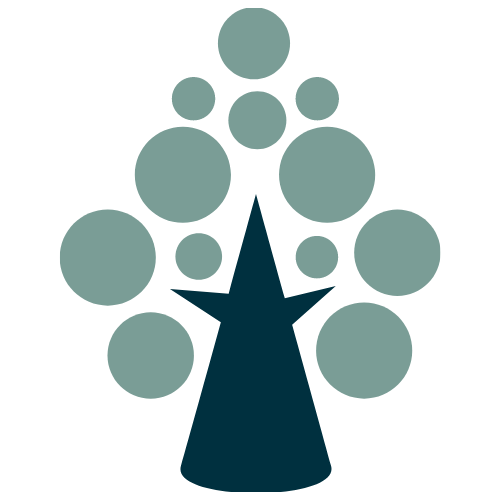I recently discovered an excellent app (Google Chrome Extension) for automating citations in my Ancestry Family Tree. I’ve been buzzing along, adding citations for documents that I discovered at the WVCulture.org/vrr website. Today, I went back through a few that I’d added and found the links are broken! Phooey!
So, anyone looking at my tree and checking those sources gets a broken link. The links look like this AFTER RecordSeek adds them to Ancestry:
“West Virginia Vital Research Records.” Record Image http://www.wvculture.org/vrr/va_view.aspx?Id=11477144&Type=Marriage. Accessed 17 Mar. 2020.
But they should look like this:
“West Virginia Vital Research Records.” Record Image http://www.wvculture.org/vrr/va_view.aspx?Id=11477144&Type=Marriage. Accessed 17 Mar. 2020.
For some reason, the program recognizes the first “&” and translates it to “&. Therein lies the problem. Regardless of which style I choose for citations – APA, MLA, Chicago, ect…- the program adds the extra characters, none of which can be modified BEFORE I save the citation.
Now that I’ve found it, I’ve got to back through every profile of every family member for which I used this program and modify those links. Bad form, RecordSeek.com. Hopefully, the maker will contact me with a response to my Help email SOON.
The RecordSeek app is an excellent addition to my browser when I’m working on the genealogy, I just wish it didn’t have this glitch.